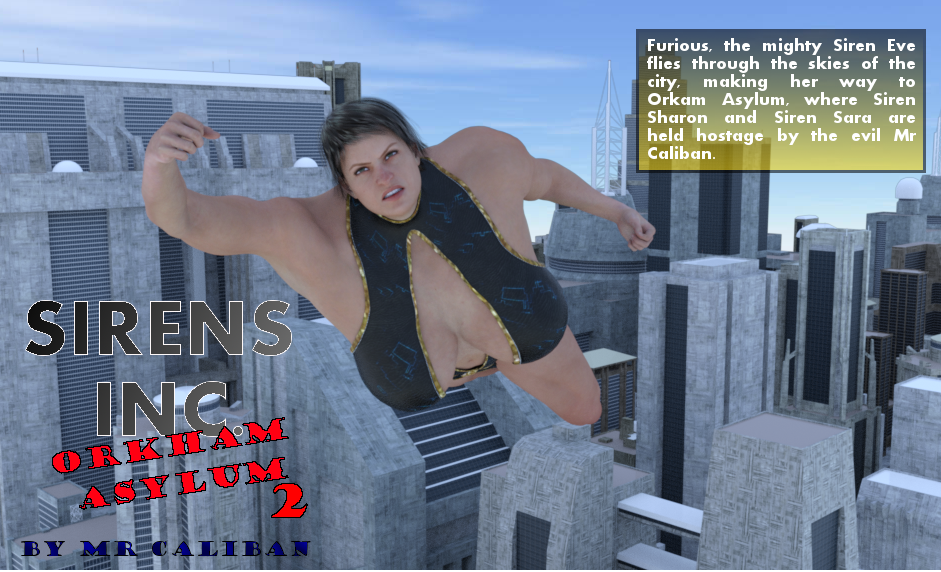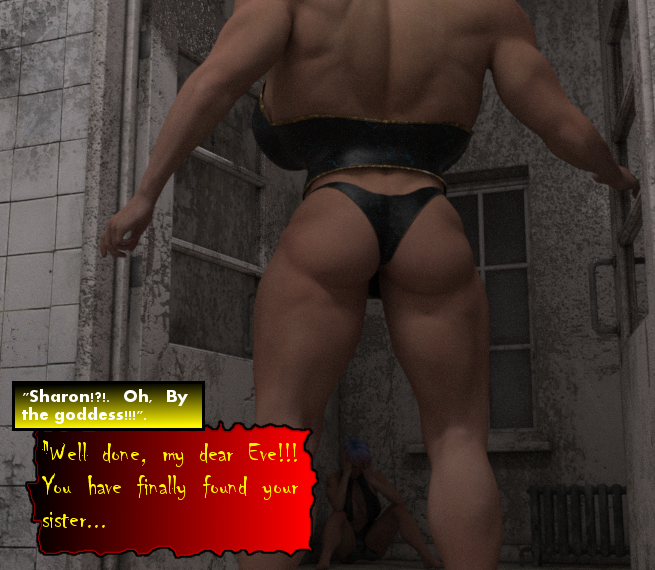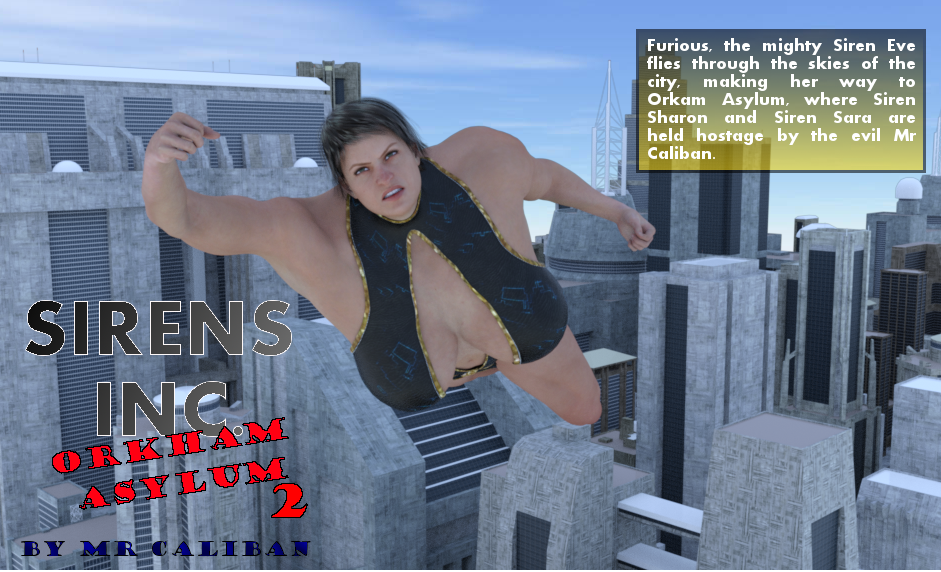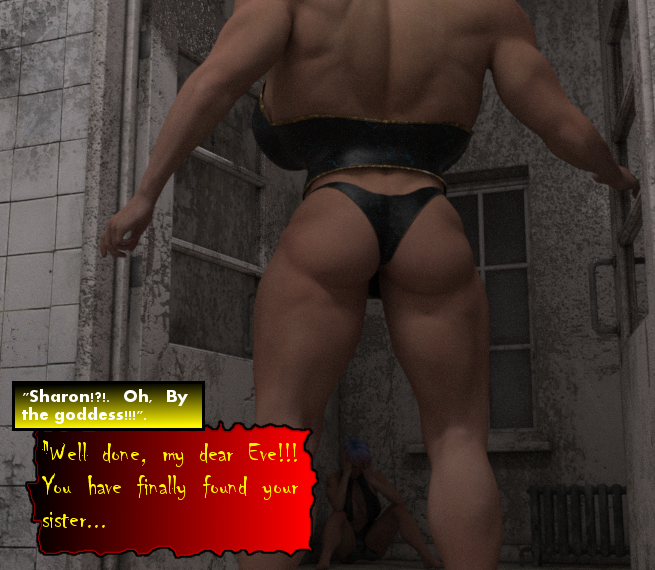No, I mean using two or more sliders that do the same thing in Daz. When I want REALLY big breasts I'll use a couple of the numbered breast shapes that come with gen 2 and then add in the slider breasts large along with the large/natural breast slider that comes along with the breast control add on (which is pretty essential if you are doing lots of topless stuff and want it to look real.)
Here's that product in the Daz Store:
https://www.daz3d.com/breast-control-fo ... 2-female-s
Also if your having your girls interacting with "normal" sized people upping their "scale" on the parameter's meter can make a big difference. Like, when I want someone to look kind of Hulk like I don't just add full body muscle morphs and make them tall, I slide that slider up to 115% or even higher. That will make their whole body just a little bigger, a little bulkier compared to normal size figures. Just if you do that make sure to lock it in place (there's a little lock above the slider) because most poses will knock it back down to 100%.